Powerful Features
Everything you need to manage your AI context seamlessly
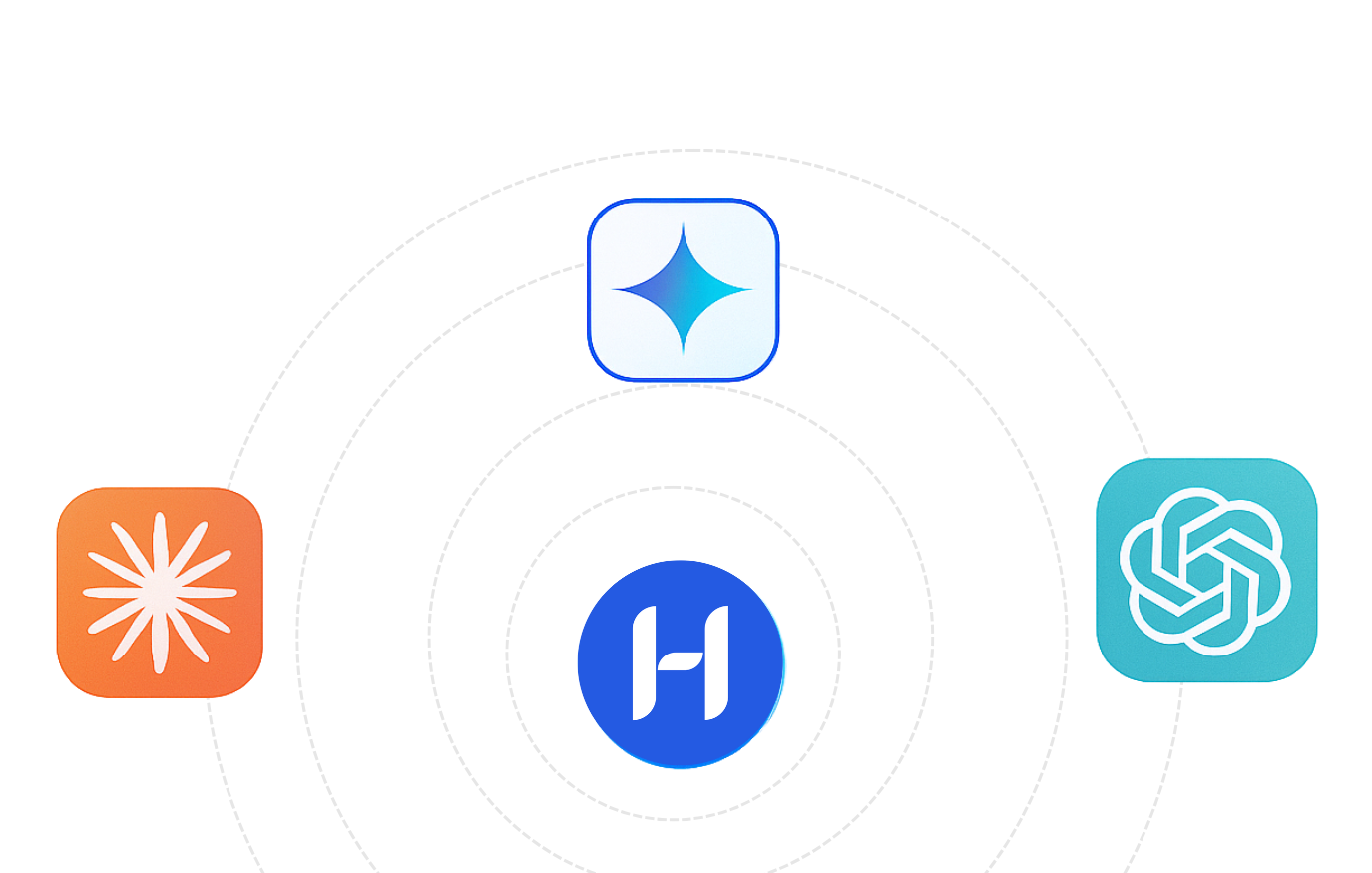
Context Memory
Never repeat your background, preferences, or project details again. HMM AI remembers everything across all your AI conversations.
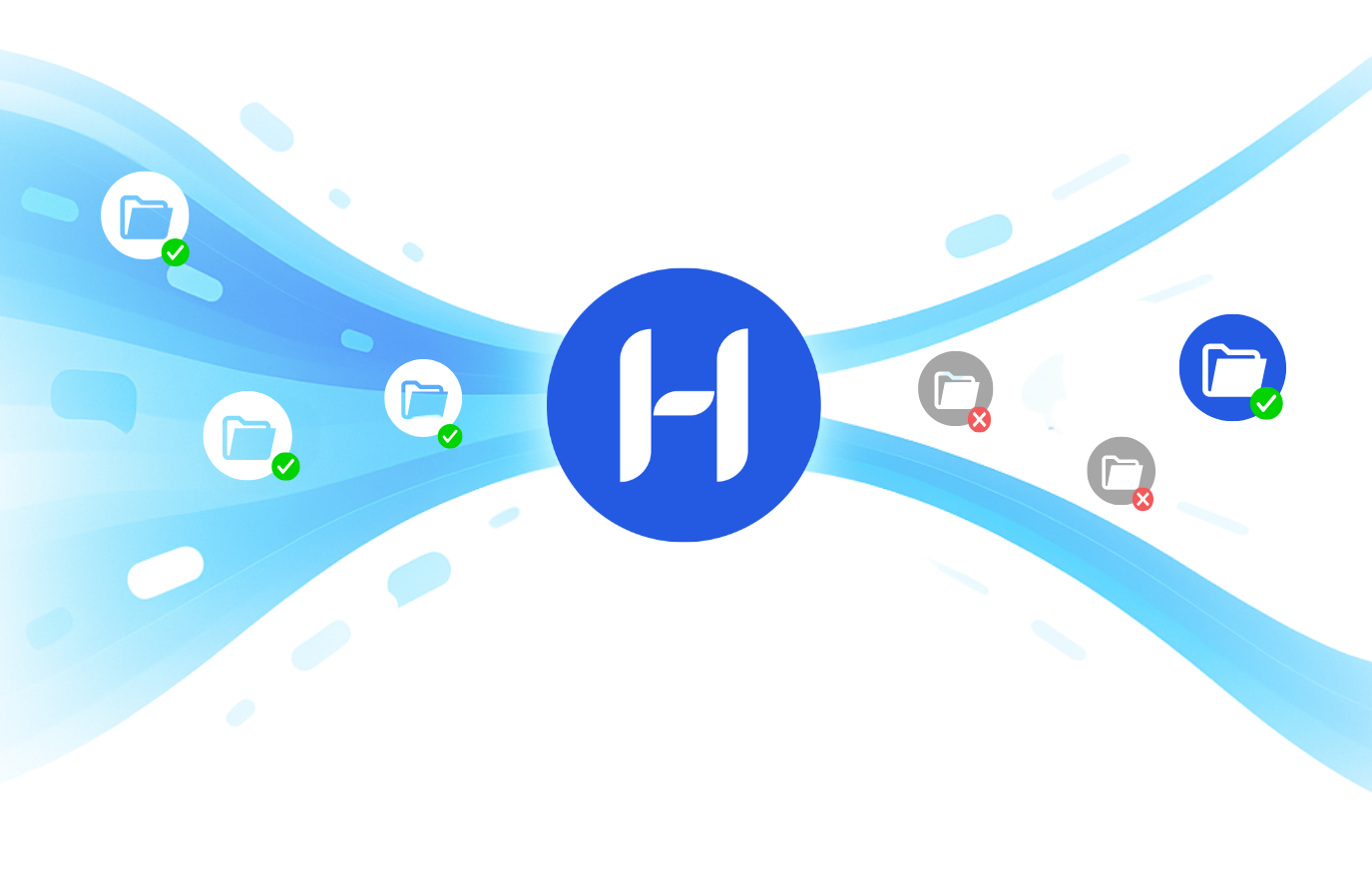
Cross-Platform Sync
Seamlessly sync your context across ChatGPT, Claude, Gemini, and more. One memory vault, endless possibilities.
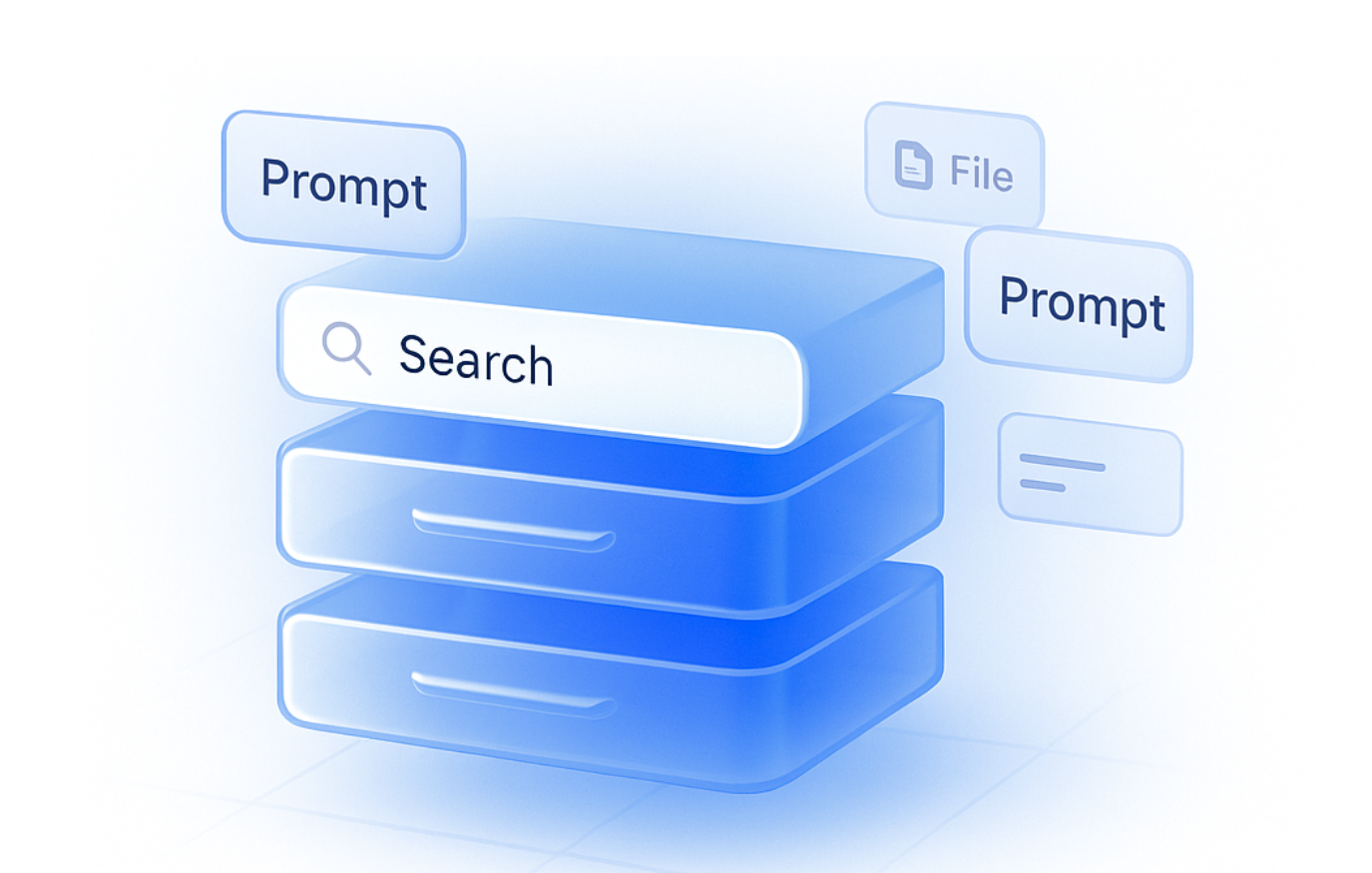
Smart Organization
AI-powered categorization and tagging automatically organizes your context for maximum relevance and efficiency.